Announcement of Cayin iDAP-8 Firmware v1.6
size:824.1M date:2024-04-23

New Functions and System Optimization
1. Replace the Audio Setting menu on Main desktop with a new ”Music Setting” menu on Main Desktop, provides more playback and music-related control features
2. Add new feature in local Music Player to convert DSD512 to PCM
3. Add new feature in local Music Player to allow users to specify the output sampling rate (44.1kHz,88.2kHz,176.4kHz,352.8kHz) when converting DSD to PCM
4. Repair the problem that TADIL cannot exit from playback interface after starting playback.
5. Other optimization and modification.
A Kind Reminder to iDAP-8 Firmware Upgrade
· Each version of firmware might contain minor different, consumer please decide on your own accord whether you need to update the firmware of your iDAP-8 Network Player.
· Under normal circumstances, firmware upgrade will not cause any damage to user information, but Cayin cannot exclude the possibility of upgrade failure due to mal-operation or any other reason. For these reasons, we strongly suggest you remove all storage device connected to the network player before you perform firmware upgrade.
· The iDAP-8 firmware cannot be used in other products, and the firmware from other product cannot be used in iDAP-8
Firmware Upgrade Procedure
The v1.6 involves system level update that can only be completed through manual firmware procedure. OTA firmware update is not available to this firmware. In addition,
please uninstall all third-party APPs and perform a Factory Reset (System Settings > System > Reset options > Erase all data(factory reset)) before upgrading this firmware
1. Download the latest upgrade firmware from Support Center of Cayin website, please make sure you selected “Personal Audio” in this page. (https://en.cayin.cn/technical/9/18.html)
2. copy the downloaded firmware zip package to the root directory of the SD card, please do not unzip the package file.
3. Insert the SD card into the SD card slot of iDAP-8, please make sure you have at least 2GB storage space in your SD card.
4. Select "System Settings" on the main menu, at the System menu page select “System” and then select "System Updates” to enter the firmware update interface;
5. Click on "┇" in the upper right corner of the firmware update interface;
6. In the pop-up window, select "local upgrade".
7. Navigate to root of SD card, select the firmware file needs to be installed;
8. Select "Install Now".
9. Select “OK” in the pop-up dialog box, the system will install the new firmware! Now.
Attention
· Do not operate the machine during firmware upgrade
· Please delete/remove the firmware file from the SD card after firmware upgrade
· Please update your Music Library after firmware upgrade

 Audio Source & DAC
Audio Source & DAC  Integrated Amplifier
Integrated Amplifier  Pre/Power Amplifier
Pre/Power Amplifier  Speaker & Accessories
Speaker & Accessories  Digital Audio Player
Digital Audio Player  Portable Amplifier
Portable Amplifier  Desktop System
Desktop System  In-ear Monitors
In-ear Monitors  Accessories
Accessories