Cayin USB Audio Driver V5.68.0
size:3.80MB date:2024-05-25
Cayin USB Audio Driver V5.68.0
1. Supports N30LE and audio devices prior to N30LE with a USB Audio DAC function (including N6ii, N7,N8ii, N8, N3Pro etc.)
2. Compatible with Windows 10 and Windows 11 operating system.
Cayin has updated its USB Audio Driver to V5.68.0 to support Windows 11 (also compatible with Windows 10)
Choice of USB Audio Driver
Cayin also offers USB Audio Drivers v3.30 and v4.86 for Windows 7, 8, 8.1 and 10 installations, and V2.29 for Windows XP and Vista.
Cayin Audio Driver Version | Compatible Windows OS Versions |
V5.68.0 | Windows 10, 11 |
V4.86 | Windows 7, 8, 8.1, 10 |
V4.47 | Windows 7, 8, 8.1, 10 |
V3.30 | Windows 7, 8, 8.1, 10 |
V2.29 | Windows XP, Vista |
The following table illustrates the recommended USB Audio Driver for different Cayin USB products with computing device with Windows 7 or above system:
Type | Product Code | Recommended USB Audio Driver (Win7 or above) |
DAP | N30LE | V5.68 |
| N7 | V5.68 | |
N8ii | V5.68 | |
N6ii | V5.68 | |
N3Pro | V5.68 | |
N8 | V4.47 | |
N6 | V4.47 | |
N5ii/N5iiS | V4.47 | |
Desktop DAC | CS-100DAC(1) | V4.47 |
iDAC-6(2) | V4.47 | |
iDAC-6 MK2(1) | V4.47 | |
DAC-11(3) | V3.30 | |
Power Amp. | 280A(1) | V4.47 |
CS-55A(3) | V3.30 | |
CD Player | CDT-17AMK2(3) | V3.30 |
CDT-15AMK2(3) | V3.30 | |
M-60CD(3) | V3.30 | |
CS-100CD(3) | V3.30 | |
CS-24CD(3) | V3.30 | |
CS-55CD(USB) (3) | V3.30 |
Driver Installation Procedures
1. Download and extract the .zip file, then you would have the installation file (.exe).

2. Double-clikc to open Cayin USB Audio Driver_V5.68.0.exe.
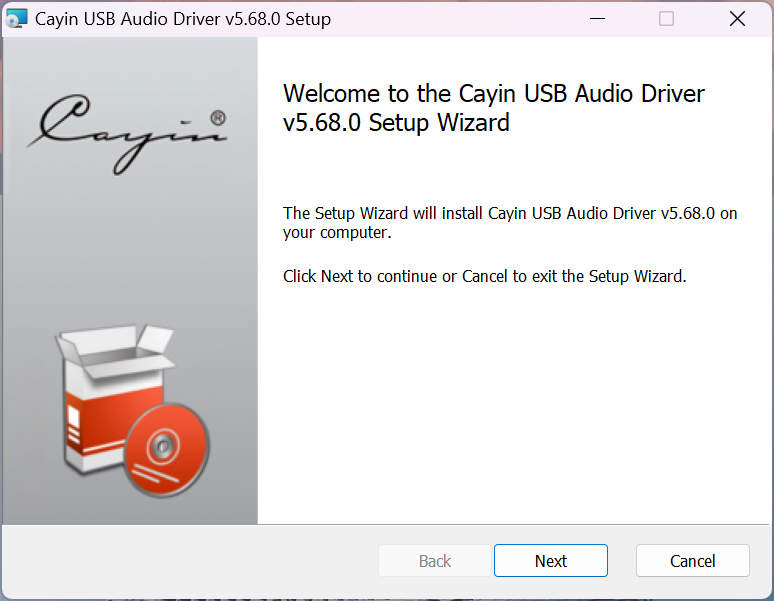
3. Click "Next", then you can edit the installation folder for the driver, then click "Update".
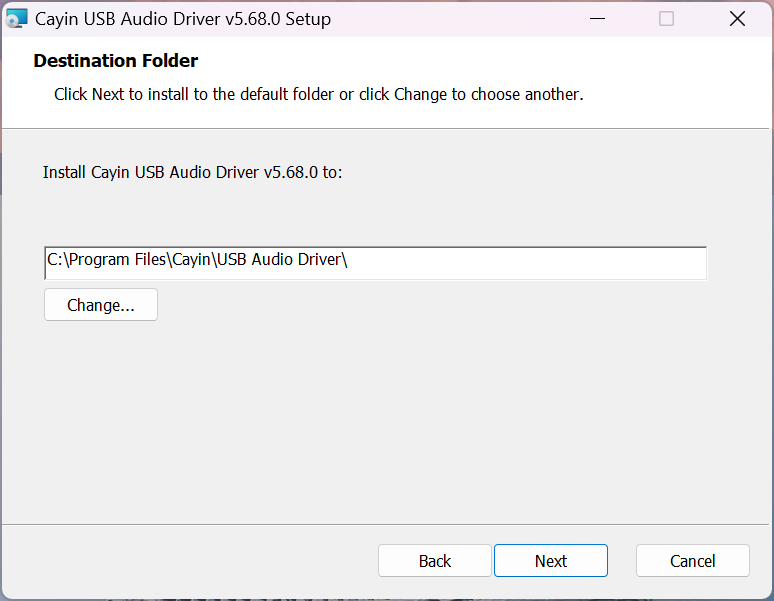
4. Wait for the programme to finish the installation.
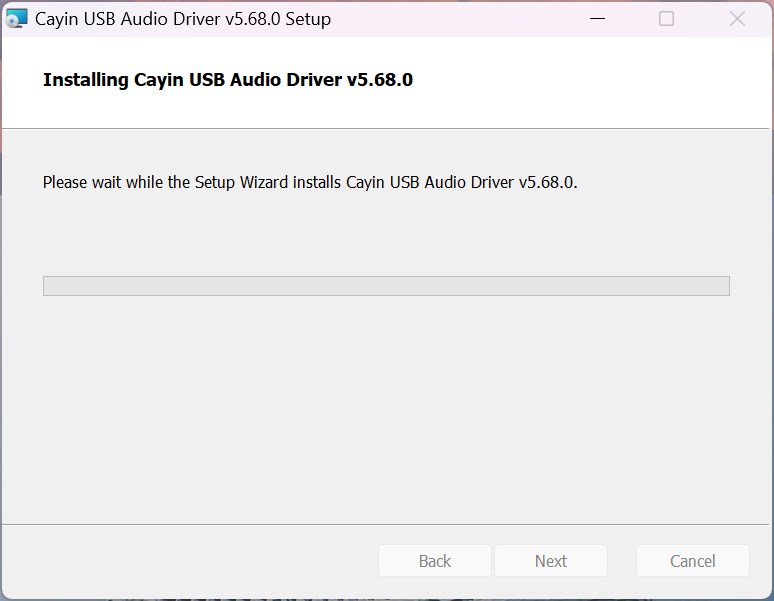
5. After it's finished, you would see the icon of Cayin Control Panel in the Toolbar on the bottom-right of your desktop.
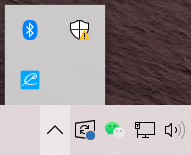
6. Connect your device with a USB cable, then you would see the information of your device in the Cayin Control Panel.
You can also adjust the output format and buffer settings in the Cayin Control Panel.
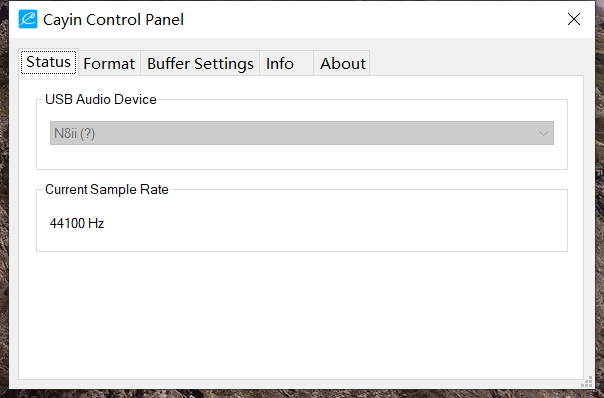

 Audio Source & DAC
Audio Source & DAC  Integrated Amplifier
Integrated Amplifier  Pre/Power Amplifier
Pre/Power Amplifier  Speaker & Accessories
Speaker & Accessories  Digital Audio Player
Digital Audio Player  Portable Amplifier
Portable Amplifier  Desktop System
Desktop System  In-ear Monitors
In-ear Monitors  Accessories
Accessories