N8ii Firmware V1.1EN
size:727MB date:2022-03-16

New Functions and System Optimisation
1. Fixed randomly occurred mono mode after switched between PO/LO at balanced output;
2. Fixed occasionally music skipping when unplugged and plugged headphones during playback;
3. Fixed occasionally unable to adjust volume when volume knob is rotated rapidly;
4. Rectified selected UI and wordings;
5. Other bugs fixed and system optimization.
Firmware Update Procedures
Cayin will release firmware updates to enhance and optimize N8ii as deem required. Users can update the firmware through OTA or local update. To manually download the firmware, please click the "download" button at the top-right of this page.
Please make sure the device has sufficient battery power before you proceed. Please check the device has not less than 30% battery power, otherwise please charge up the player before you proceed to firmware update.
Attentions
● Please make sure the device has not less than 30% battery power, otherwise please charge up the player before you proceed to a firmware update.
● Please make sure your N8ii has more than 1GB of storage before the firmware update.
● Do not operate the device during a firmware update.
● During a firmware update, the device will turn off and reboot automatically. If the device does not reboot 3 minutes after turned off, please press and
hold the POWER BUTTON for 3 seconds to boot up the device, the device will resume the firmware update process.
● Please delete/remove the firmware file from the TF card after a firmware update.
OTA Update Procedures
1. Connect the N8ii to the internet via Wi-Fi.
2. Enter the Settings menu, then proceed to “System” -> “Wireless Update”.
3. Press “Check for updates”, system will check for new firmware.
4. Press “Download” after a new firmware is detected, system will start downloading the new firmware.
5. Press “Install now” after the firmware is successfully downloaded.
6. Press “OK” at the pop-up dialogue, system will start installing the new firmware.
Local Update Procedures
1. Download the latest firmware update package from Cayin official website, you should receive a compressed file as XXXX.zip which is used for N8ii firmware update.
2. DO NOT decompress the zip file.
3. Copy the firmware file into the root directory of N8ii internal memory or TF card, insert the TF card into N8ii before you proceed to next step.
4. Enter the Settings menu, then proceed to “System” -> “Wireless Update”.
5. Press the “┇” icon on the top right corner of the screen.
6. Select “Local updates” in the pull-down menu.
7. Proceed to the directory where the firmware file is located, then select the firmware file.
8. Press “INSTALL NOW”.
9. Press “OK” at the pop-up dialogue, system will start installing the new firmware.

 Audio Source & DAC
Audio Source & DAC  Integrated Amplifier
Integrated Amplifier  Pre/Power Amplifier
Pre/Power Amplifier  Speaker & Accessories
Speaker & Accessories  Digital Audio Player
Digital Audio Player  Portable Amplifier
Portable Amplifier  Desktop System
Desktop System  In-ear Monitors
In-ear Monitors  Accessories
Accessories